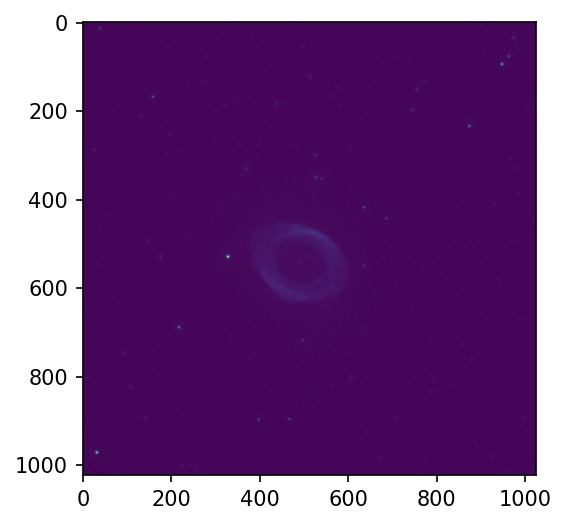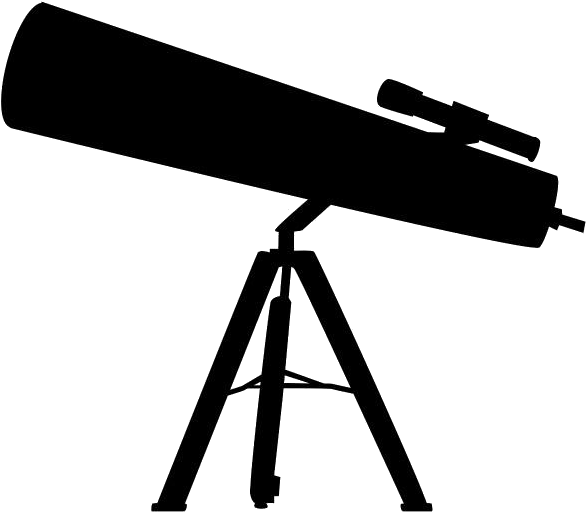Reading FITS Files
Contents
Reading FITS Files¶
from astropy.io import fits
import numpy as np
import matplotlib.pyplot as plt
import matplotlib as mpl
plt.rcParams['figure.dpi']=150
Reading a FITS File¶
file_name = 'd165_os_bs_ff_bp_crj.fits'
# Let's open the fits file and call it HDUL (Header Data Unit List, which is some historical name I guess)
hdul = fits.open(file_name)
# Sometimes there are multiple FITS files in a single FITS file.
# This one only has a single file, though, which appears to be a single image.
hdul.info()
# we can print the header
# it's better to use "display" which prints things nicely :)
header = hdul[0].header
Filename: d165_os_bs_ff_bp_crj.fits
No. Name Ver Type Cards Dimensions Format
0 PRIMARY 1 PrimaryHDU 158 (1024, 1024) float32
display(header)
SIMPLE = T / conforms to FITS standard
BITPIX = -32 / array data type
NAXIS = 2 / number of array dimensions
NAXIS1 = 1024
NAXIS2 = 1024
CRVAL1U = 2048 / COLUMN ORIGIN
CRVAL2U = 2048 / ROW ORIGIN
CDELT1U = -2 / COLUMN CHANGE PER PIXEL
CDELT2U = -2 / ROW CHANGE PER PIXEL
OBSNUM = 165 / OBSERVATION NUMBER
IDNUM = 1 / IMAGE ID
UGEOM = 0 / UCAM READOUT GEOMETRY
DGEOM = 0 / DESCRAMBLE GEOMETRY
AMPSROW = 1 / AMPLIFIERS PER ROW
AMPSCOL = 1 / AMPLIFIERS PER COLUMN
OBSTYPE = 'OBJECT' / IMAGE TYPE
EXPTIME = 180 / Exp time (not counting shutter error)
COMMENT Real Value = FITS*BSCALE+BZERO
PROGRAM = 'NEWCAM' / New Lick Camera
VERSION = 'nickel_direct' / Data acquisition version
TSEC = 1570855422 / CLOCK TICK - SECONDS
TUSEC = 657384 / CLOCK TICK - MICROSECONDS
DATE = '2019-10-12T04:43:42.65' / UT of CCD readout & descramble
DATASEC = '[1:1024,1:1024]' / IRAF/NOAO-style data section
COMMENT End of cards hard-coded in fits_cards
COMMENT Begin of cards from other times
CSYER2 = 0.01666669920087 / systematic error along direction of WCS axis i
CSYER1 = 0.01666669920087 / systematic error along direction of WCS axis i
CRDER2 = 5.139999848325E-05 / random error along direction of WCS axis i
CRDER1 = 5.139999848325E-05 / random error along direction of WCS axis i
CD2_2 = -0.0001027239995892 / CTM element i_j from FITS axis j to WCS axis i
CD2_1 = 3.946270226152E-06 / CTM element i_j from FITS axis j to WCS axis i
CD1_2 = -3.946270226152E-06 / CTM element i_j from FITS axis j to WCS axis i
CD1_1 = -0.0001027239995892 / CTM element i_j from FITS axis j to WCS axis i
CRVAL2 = 33.02922821045 / coord value of WCS axis i at ref pixel
CRVAL1 = 283.3957824707 / coord value of WCS axis i at ref pixel
CRPIX2 = 512 / reference pixel along FITS axis j
CRPIX1 = 512 / reference pixel along FITS axis j
CUNIT2 = 'deg ' / unit of WCS axis i
CUNIT1 = 'deg ' / unit of WCS axis i
EQUINOX = 2000 / date of celestial reference frame
RADECSYS= 'FK5 ' / reference system for celestial coordinates
CNAME2 = 'Declination ' / name of WCS axis i
CNAME1 = 'Right Ascension ' / name of WCS axis i
CTYPE2 = 'DEC--TAN ' / type of WCS axis i
CTYPE1 = 'RA---TAN ' / type of WCS axis i
WCSNAME = 'Celestial coordinates' / name of WCS
CRVAL2C = 0 / coord value of WCS axis i at ref pixel
CRVAL1C = 0 / coord value of WCS axis i at ref pixel
CRVAL2S = 33.02922821045 / coord value of WCS axis i at ref pixel
CRVAL1S = 283.3957824707 / coord value of WCS axis i at ref pixel
CSYER2C = 0 / systematic error along direction of WCS axis i
CSYER1C = 0 / systematic error along direction of WCS axis i
CRDER2C = 0 / random error along direction of WCS axis i
CRDER1C = 0 / random error along direction of WCS axis i
CD2_2C = -2 / CTM element i_j from FITS axis j to WCS axis i
CD2_1C = 0 / CTM element i_j from FITS axis j to WCS axis i
CD1_2C = 0 / CTM element i_j from FITS axis j to WCS axis i
CD1_1C = -2 / CTM element i_j from FITS axis j to WCS axis i
CRPIX2C = 0.5 / reference pixel along FITS axis j
CRPIX1C = 0.5 / reference pixel along FITS axis j
CUNIT2C = 'CCDpix ' / unit of WCS axis i
CUNIT1C = 'CCDpix ' / unit of WCS axis i
CNAME2C = 'CCD Y pixel ' / name of WCS axis i
CNAME1C = 'CCD X pixel ' / name of WCS axis i
CTYPE2C = 'linear ' / type of WCS axis i
CTYPE1C = 'linear ' / type of WCS axis i
WCSNAMEC= 'CCD pixel coordinates' / name of WCS
CSYER2S = 0.01666669920087 / systematic error along direction of WCS axis i
CSYER1S = 0.01666669920087 / systematic error along direction of WCS axis i
CRDER2S = 5.139999848325E-05 / random error along direction of WCS axis i
CRDER1S = 5.139999848325E-05 / random error along direction of WCS axis i
CD2_2S = -0.0001027239995892 / CTM element i_j from FITS axis j to WCS axis i
CD2_1S = 3.946270226152E-06 / CTM element i_j from FITS axis j to WCS axis i
CD1_2S = -3.946270226152E-06 / CTM element i_j from FITS axis j to WCS axis i
CD1_1S = -0.0001027239995892 / CTM element i_j from FITS axis j to WCS axis i
CRPIX2S = 512 / reference pixel along FITS axis j
CRPIX1S = 512 / reference pixel along FITS axis j
CUNIT2S = 'deg ' / unit of WCS axis i
CUNIT1S = 'deg ' / unit of WCS axis i
EQUINOXS= 2000 / date of celestial reference frame
RADESYSS= 'FK5 ' / reference system for celestial coordinates
CNAME2S = 'Declination ' / name of WCS axis i
CNAME1S = 'Right Ascension ' / name of WCS axis i
CTYPE2S = 'DEC--TAN ' / type of WCS axis i
CTYPE1S = 'RA---TAN ' / type of WCS axis i
WCSNAMES= 'Celestial coordinates' / name of WCS
AIRMASS = 1.250841140747 / AIRMASS AT START OF OBSERVATION
OWNRNOTE= 'notyetset ' / OWNRNOTE for archive data
OWNRHINT= 'notyetset ' / OWNRHINT for archive data
HA = '03:04:52.05 ' / HOUR ANGLE
DEC = '33:01:45.1 ' / DECLINATION
RA = '18:53:35.00 ' / RIGHT ASCENSION
DATE-BEG= '2019-10-12T04:40:42.04' / START OF OBSERVATION
EQUINOXU= 2019.780029297 / EPOCH FOR POCO POSITION IS CURRENT DATE
OBSERVER= 'Elinor Gates, 2019 Grad Workshop' / OBSERVER NAME
APERNAM = 'Open ' / APERTURE POSITION NAME
INSTRUME= 'Nickel Direct Camera'
TUB = 0 / TELESCOPE TUB ROTATION
APERRAW = 1250 / APERTURE RAW POSITION
FILTRAW = 2853 / FILTER RAW POSITION
FILTORD = 3 / FILTER ORDINAL POSITION
APERORD = 0 / APERTURE ORDINAL POSITION
FILTNAM = 'R ' / FILTER POSITION NAME
DATE-END= '2019-10-12T04:43:42.04' / END OF OBSERVATION
GEOMCODE= 0 / READOUT GEOMETRY
DSENSOR = 'Loral 2Kx2K ' / SENSOR DESCRIPTION
DNAXIS2 = 2048 / ROWS IN SENSOR
DNAXIS1 = 2048 / COLUMNS IN SENSOR
UCAMADC = '4-amp QADC ' / UCAM ADC BOARDS
UCAMCDB = 'New CDB ' / UCAM CDB BOARDS
CAMERAID= 2 / CAMERA ID NUMBER
UCAMSPB = '2 DSPB ' / UCAM SPB BOARDS
UCAMSOFT= '4.08 052011 ' / UCAM SOFTWARE VERSION
UCAMTIM = 'New Timing ' / UCAM TIMING BOARDS
GAIN = 1 / DCS GAIN INDEX
TEMPCON = 12.5 / CONTROLLER TEMPERATURE
NCSHIFT = 0 / NUMBER OF CHARGE SHUFFLES
RCSHIFT = 0 / NUMBER OF ROWS IN EACH CHARGE SHUFFLE
ROVER = 0 / NUMBER OF OVERSCAN ROWS
COVER = 32 / NUMBER OF OVERSCAN COLUMNS
MPP = 1 / MPP STATE
TEMPDET = -108.6999969482 / EXPOSURE START DETECTOR TEMPERATURE
TEMPDETE= 0 / EXPOSURE END DETECTOR TEMPERATURE
READ-SPD= 80 / DCS READ SPEED
ERPBIN = 5 / PARALLEL BINNING DURING ERASE
ERASE = 3 / NUMBER OF ERASES
PSKIP = 0 / CONTROLS POST-IMAGE SKIPPING
CSMP = 1 / DCS CAP SELECTION
CSELPRD = 0 / PREREAD CLOCK SELECTION
SCLEAN = 0 / SERIAL CLEANING CLOCK SELECTION
BINPRD = 0 / PREREAD SERIAL BINNING
BINSCLN = 0 / BINNING FOR SERIAL CLEAN
PPRERD = 4 / PRE-IMAGE ROWS
PFREQ = 1 / PARALLEL CLOCK PERIOD
PADDC = 0 / PARALLEL CLOCK CAPACITOR SELECTION
NSTIME = 32 / CONTROLS RISING TIME FOR SUBSTRATE
VSUBEX = 0 / SUBSTRATE VOLTAGE DURING EXPOSURE
VSUBER = 0 / SUBSTRATE VOLTAGE DURING ERASE
NHBESP = 32 / BINNING FOR SPECIAL ERASE
MERSP = 0 / CONTROLS SPECIAL ERASE MODE
TCPR1 = 4 / PRE-IMAGE SERIAL PIXELS
TSPRD = 40 / SAMPLE TIME IN 0.1 MICROSECOND UNITS
TSCLEAN = 40 / SERIAL CLEAN SAMPLE TIME
SFREQ = 2 / SERIAL CLOCK PERIOD
SADDC = 2 / SERIAL CLOCK CAP SELECTION
REVERASE= 0 / NUMBER OF REVERSE ERASES
TCPR2 = 4 / POST-IMAGE SERIAL PIXELS BEFORE OVERSCAN
OBJECT = 'M57 '
CKSUMOK = T / cd: CHECKSUMS MATCH
CAMCKSUM= 7254 / cd: CAMERA-COMPUTED CHECKSUM
SFTCKSUM= 7254 / cd: SOFTWARE-COMPUTED CHECKSUM
COMMENT End of cards from other times
HISTORY Overscan subtracted
HISTORY Bias subtracted
HISTORY Flat Fielded
HISTORY Bad columns replaced
HISTORY CR and bad pixels fixed with astroscrappy
# we can treat the header as a labelled list, and get things from that list:
print(header['OBSNUM'])
165
# let's grab the image data since that's the only thing1
image = hdul[0].data
Raw Image Plot¶
# let's plot the image
plt.figure(figsize=[5,5])
im = plt.imshow(image)
plt.colorbar(im,fraction=0.046, pad=0.04,label='Counts [arb. units]')
plt.tight_layout()
plt.title('Ring Nebula',fontsize=20)
plt.show()
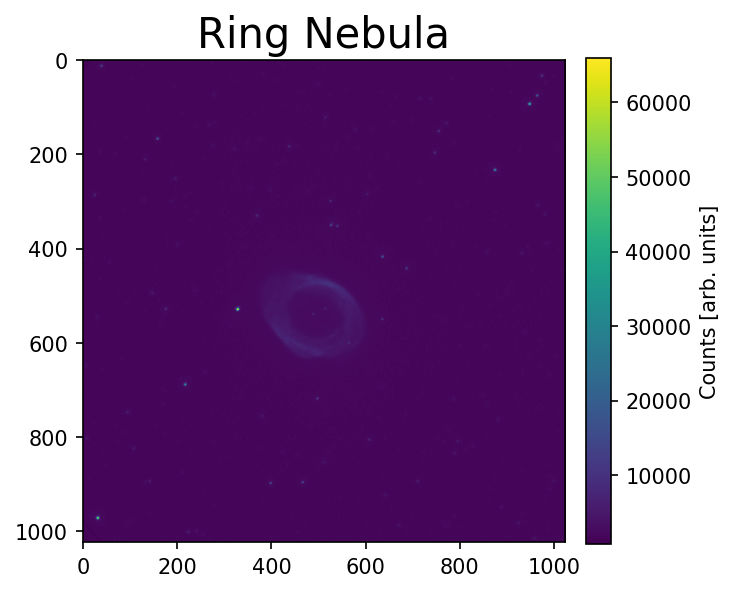
low = np.percentile(image, 20)
high = np.percentile(image, 99.5)
Adding Some Fancy Visuals :)¶
# let's plot the image
plt.figure(figsize=[5,5])
im = plt.imshow(image, vmin=low,vmax=high,norm=mpl.colors.LogNorm(),
origin='lower',cmap='magma')
plt.colorbar(im,fraction=0.046, pad=0.04,label='Counts [arb. units]')
plt.tight_layout()
plt.title('Ring Nebula',fontsize=20)
plt.show()
/Users/jacobpilawa/anaconda3/lib/python3.7/site-packages/ipykernel_launcher.py:4: MatplotlibDeprecationWarning: Passing parameters norm and vmin/vmax simultaneously is deprecated since 3.3 and will become an error two minor releases later. Please pass vmin/vmax directly to the norm when creating it.
after removing the cwd from sys.path.
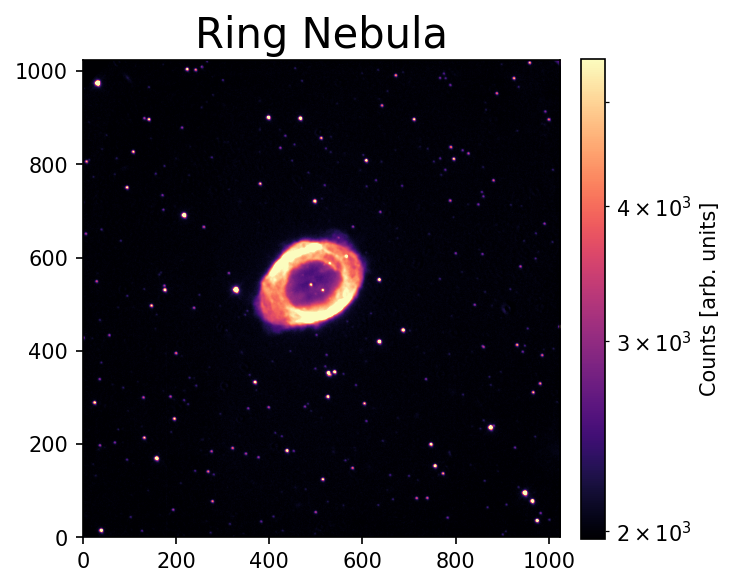
# let's plot the image
plt.figure(figsize=[5,5])
im = plt.imshow(image, vmin=low,vmax=high,norm=mpl.colors.LogNorm(),
origin='lower',cmap='magma')
plt.colorbar(im,fraction=0.046, pad=0.04,label='Counts [arb. units]')
plt.xlim(325,625)
plt.ylim(400,700)
plt.tight_layout()
plt.title('Ring Nebula',fontsize=20)
plt.show()
/Users/jacobpilawa/anaconda3/lib/python3.7/site-packages/ipykernel_launcher.py:4: MatplotlibDeprecationWarning: Passing parameters norm and vmin/vmax simultaneously is deprecated since 3.3 and will become an error two minor releases later. Please pass vmin/vmax directly to the norm when creating it.
after removing the cwd from sys.path.
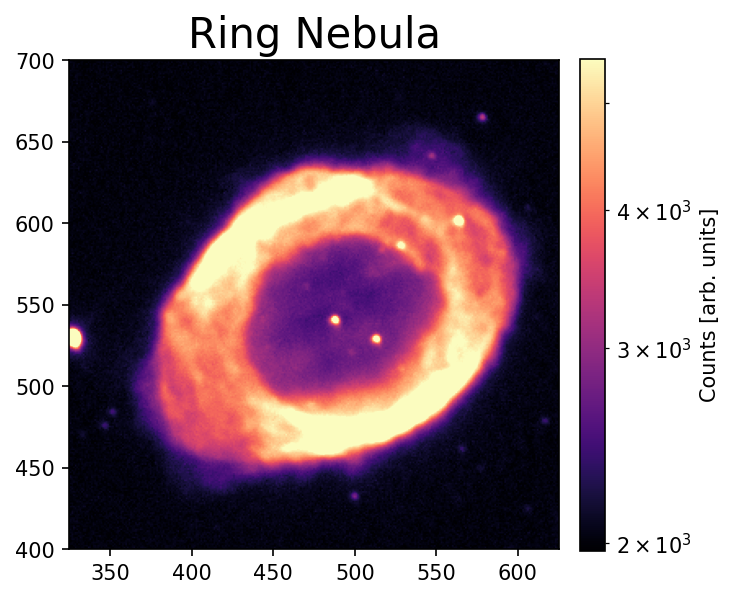
Image Stretching and Scaling¶
See: https://docs.astropy.org/en/stable/visualization/normalization.html
from astropy.visualization import (ZScaleInterval,MinMaxInterval, LogStretch, LinearStretch,
ImageNormalize)
# Create an ImageNormalize object
norm = ImageNormalize(image, interval=MinMaxInterval(),
stretch=LogStretch())
# or equivalently using positional arguments
# norm = ImageNormalize(image, MinMaxInterval(), SqrtStretch())
# Display the image
fig = plt.figure()
ax = fig.add_subplot(1, 1, 1)
im = ax.imshow(image, origin='lower', norm=norm, cmap='Greys')
fig.colorbar(im)
<matplotlib.colorbar.Colorbar at 0x7fc5904c5050>
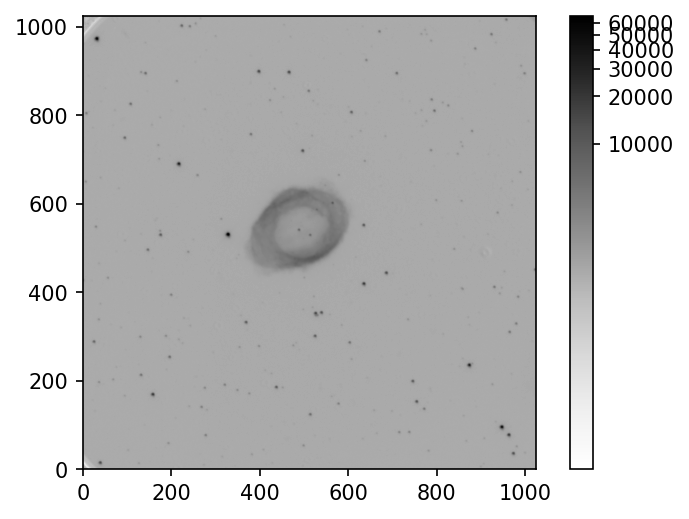
An alternate way to read files that I really like, and you might see:¶
with fits.open(file_name) as f:
data = f[0].data
f.close()
plt.imshow(data)
<matplotlib.image.AxesImage at 0x7fc58dd8dd90>